Doing Design of Experiments (DOE) isn’t a simple process.
Which is a great shame – as I passionately believe that it’s a powerful, yet simple concept. It’s moving from measuring one variable at a time, to multiple. And getting a better, more accurate picture off the back of it.
Sounds great in theory… except that it can become overwhelming in practice.
I remember trying to create my first full factorial design for media optimization, with 3 factors each being measured at 3 levels. That added up to 27 runs.
3^(3) = 27 runs
Manageable enough.
But then I got ambitious and increased the number of factors to seven. All of a sudden, the number of runs jumped from 27 to an unmanageable 2187.
3^(7) = 2187 runs
And that was just the beginning…
Switching between software makes the DOE process harder
I was lucky enough to learn about DOE early on in my career. But even with all the right theory, my first hands-on experience with planning DOE was challenging.
It amazed me that there wasn’t a single piece of software that covered the whole DOE process from start to finish. Switching from a spreadsheet, to DOE design software, back to a spreadsheet to define concentration points, create my design, and generate an execution plan disrupted my thought process.
And the learning curve was steep. I could see that every DOE design solution out there was powerful – no one can deny that they can do some pretty epic stuff. However, they aren’t always intuitive and if you don’t have a stats background, they can be super confusing to use.
Without the right guidance from a seasoned DOE expert (in other words, having not attended Markus Gershater and team's DOE masterclasses), getting any kind of value out of the process seemed impossible.
Introducing the Synthace DOE workflow
I joined Synthace’s lab team after hearing about the changes in store for their DOE product. I knew instantly that these changes would make the power of DOE more accessible to biologists – and it got me excited.
Having the option to choose a templated DOE design within the Synthace workflow builder, and automatically map it on to an experiment design, would be a game changer. It would mean that you wouldn’t need to know a lot about DOE to get instant value from it.
Even DOE software super-users would have something to gain, as you would be able to upload your own DOE designs.
And the prospect of doing a streamlined DOE under one roof – the experiment planning, execution or automation, and data analysis stages, all in one place – was the cherry on top of the cake.
I knew I had to be part of it. Six months after joining, and I'm proud to say that we've officially launched the latest edition of Synthace DOE that makes all this possible.
Your most important questions about the Synthace DOE workflow, answered
You’re bound to have questions about how Synthace DOE workflow works. I’ve started by answering the most important ones.
How can I create a DOE design on Synthace?
Our DOE functionality is fully integrated with our experiment platform’s current workflow builder.
This integration comes with a few huge time-saving perks. It means you can:
- Easily create DOE designs with compatible drag-and-drop, no-code elements on our workflow, like “Make Mixtures” and “Mix onto”
- Instantly convert your DOE design into an execution plan, fit for manual execution or automation devices
- Automatically calculate the optimal stock solution concentrations for your design
How does the Synthace DOE workflow help me create a robust design?
Thanks to Synthace DOE’s design diagnostics page, you can:
- Calculate the “statistical power” of your design – the probability that your design will collect a sufficient amount of data to generate statistically significant results
- Check graphical “coverage” plots – the “bias” test of the distribution of sampling in your design space, showing how your factors fill the design space
- Add “Constants”, which will be included in the design, but not the design analysis
What types of DOE design can I create on Synthace's DOE workflow?
You can create D-optimal, space-filling and full-factorial designs with support for “hard-to-change” factors, “quasi-replicate” factors, and multi-level categories within Synthace’s workflow builder.
Can I still design my DOE with another software if I want to?
If you’re a super-user of JMP, DesignExpert or MODDE and have a particularly complex design in mind, you can still run your DOE from the Synthace DOE workflow. Simply generate your DOE design as you normally would, then upload a .csv file to Synthace’s workflow.
What types of factors can I use on the Synthace DOE workflow?
Our workflow supports the following types of factors:
- Factor – a multi-level factor that will be included in the workflow and design analysis
- Derived factor – when the levels of a factor are generated by another factor, either by a numerical formula or categorical mapping
- Mutual exclusion – when only one factor in a group will be active at any given time
At the click of the button, you can also further qualify your factors as:
- Quasi-replicate factors – factors that are almost exact replicates of another factor, but with slightly different properties
- Hard-to-change (HTC) factors – factors that are difficult to change, i.e., due to time, cost, and more commonly, temperature. This button will cause the design to add replication to your HTC factors, helping you discern the effect of the factor on your response.
There’s also the sampling section – which allows you to mark whether your factors only apply to spacefill designs, where you may wish to make some factors only selected either at:
- Discrete intervals, i.e., used only at the levels that you define
- Range, i.e., used at as many levels as there are runs in the DOE design
Synthace in action: DOE for media optimization
Let me take you through a DOE design that you can do for media optimization – a great example of where DOE can get you fantastic results.
Say you wanted to ascertain the optimum levels of media constituents for mammalian cell growth. Your factors could be epidermal growth factor and hepatocyte growth factor concentration – and you could measure your response by optical density.
1. Define your factors and levels
In the “DOE” tab of the Synthace workflow builder, you can define:
- The constituents of the growth media that you’d like to include as design factors
- The concentration / volume levels for each design factor
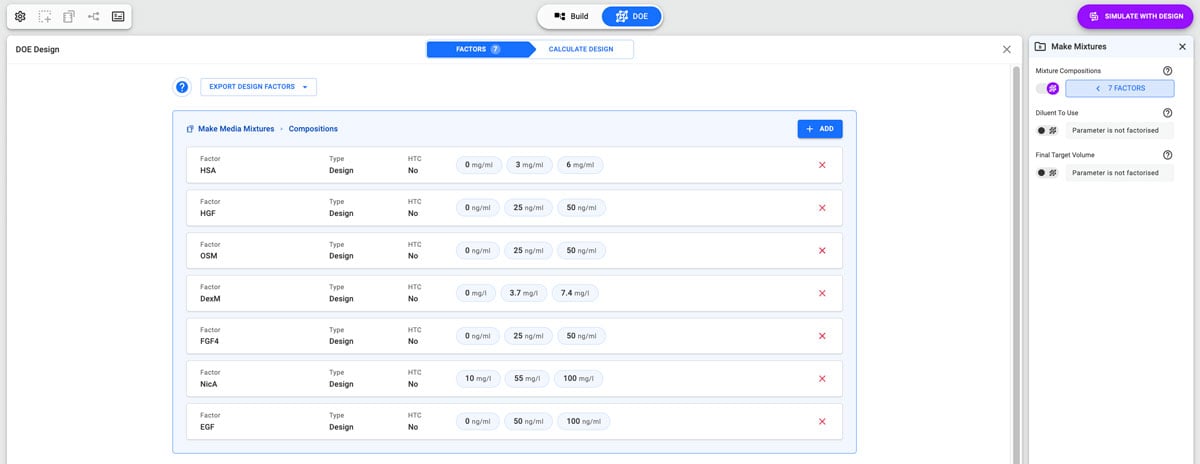
2. Choose and optimize your DOE design
Next, you select an appropriate DOE design, which will be automatically generated and calculated for you.
At this point, you’ll be presented with your design’s predicted “statistical power” value – the probability that your chosen design will generate statistically significant results.
Based on the value you’re presented with, you can decide whether you want to boost your “statistical power” by increasing the number of design runs, or choosing a different DOE design entirely.
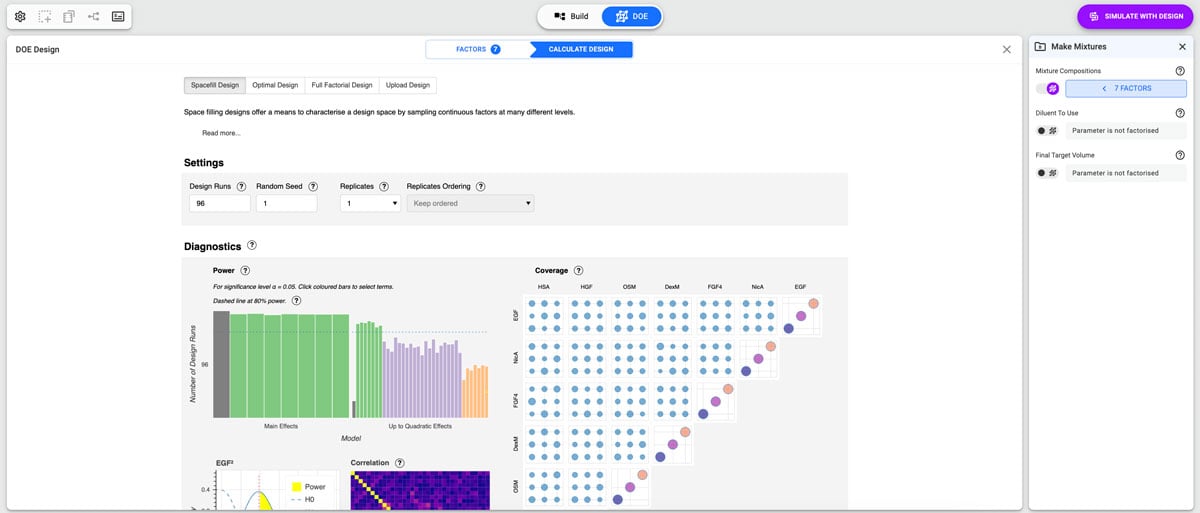
3. Check everything will run as planned
Before executing your experiment manually or on an automated liquid handler, you can simulate your DOE design and preview the entire experiment in silico – even from the comfort of your own home.
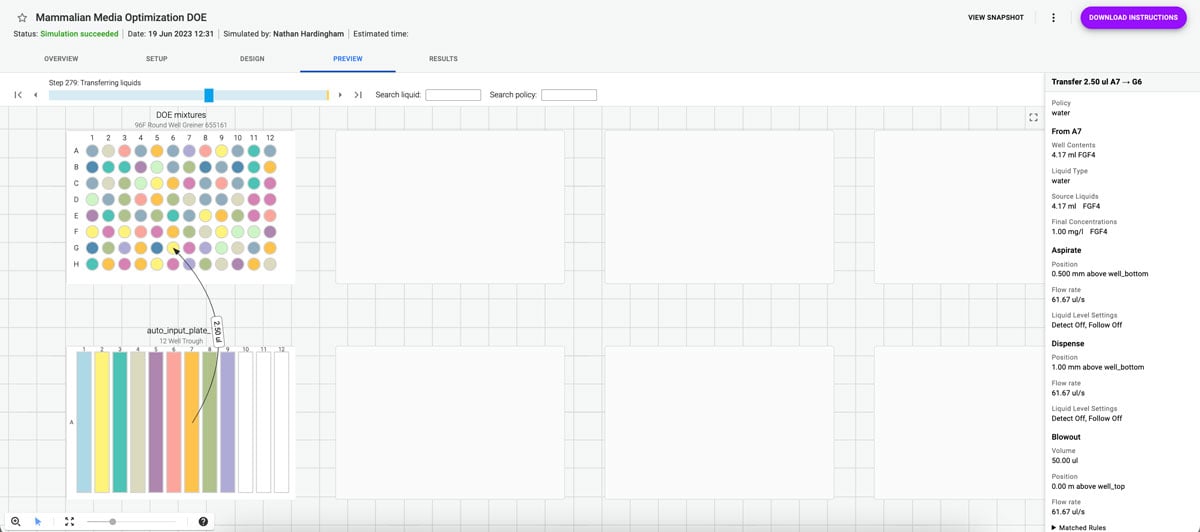
4. Iterate
DOE is an iterative process. After executing your first DOE experiment, you can come back to your original workflow and seamlessly modify your factors, levels, and design – and generate a new simulation within seconds.
Got another burning question that I haven't covered?
If you want to learn more about Synthace DOE, you can take an interactive product tour. And to see how Synthace’s DOE workflow could cut time to insight in your lab, our team are here to help – arrange a demo today.
Nathan Hardingham
Nathan Hardingham is an in-house Scientist in the Synthace laboratory team. He is evangelical about changing the way we communicate research, and is passionate about making science accessible.
Other posts you might be interested in
View All PostsThe DOE process: A step-by-step guide

DOE without the math: Synthace calculates stock solutions for you
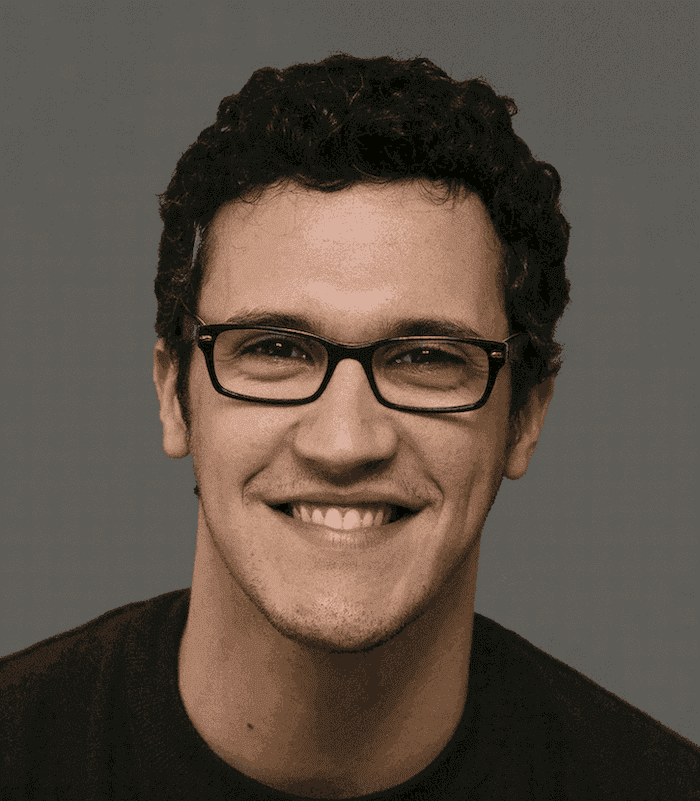
3 reasons why DOE rollouts fail (and what to do about it)

